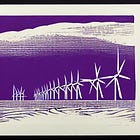Delivering to a virtual audience is a brilliant way to extend reach and increase accessibility. But it also has its challenges. Often you can’t see the audience. Often you don’t know very much about them. And often the computer just says no.
Many organisations pivoted to online education sessions during the pandemic, and they seem to be here to stay. So, here are some tried and tested tips to give your online delivery a boost.
Have a back up plan
Don’t worry about ‘what if the technology lets me down’. Because at some stage, it most definitely will.
When planning or practicing for your session, take some time to consider the various tech elements involved. This will probably include webcam, microphone, laptop, internet connection, but may also include interactive platforms. Reflect on what would happen if these elements became unavailable. Prepare a simple back up plan for each scenario.
This might be as simple as, if your voting system goes offline, switch to use the chat box or virtual hands up/down instead. If the host’s internet connection goes down, have a backup host waiting to take over. Or perhaps most importantly (and something that will help in lots of scenarios): have a simple audience task ready to go. In pinch points, you can announce the task. This will entertain the audience for a few minutes, leaving you free to scrabble around with cables behind the scenes.
Also, in the heat of the moment don’t be afraid to announce to your audience that you are going to turn off the camera for a few moments, whilst you deal with the issue.
And it is worthwhile deciding in advance where your ‘point of no return’ might be. Sometimes it really is better to cancel and reschedule than to put yourself (and the audience) through a awkwardly patchy session.
Having thought about these things in advance will boost your confidence going into the session. And, in turn, you will deal with any blips smoothly.
Body language
Live audiences pump the room full of energy. They also give constant, subtle feedback which allows presenters to gauge engagement and adapt delivery. Unhelpfully, virtual audiences do neither of these things.
Many presenters will be familiar with the notion that only 7% of how we communicate is based in the words we say. A much larger proportion, around 55%, is attributed to body language. However (also unhelpfully) body language does not translate easily through a webcam set-up.

Hand movements - aim for slower, less jerky hand movements. Importantly, consider your frame. Draw an imaginary box around your head that is ‘in shot’ and make sure you bring your hands and actions purposefully into this space. Move your hands as you would naturally, just now in full view of the camera. It might feel a bit silly, but it makes a noticeable difference.
Facial expression - If it’s not too daunting, remember your face might be the only thing they can see on screen and you are at much closer range than you would be in person. Try to keep your face as entertaining as possible. Ways of doing this include using a greater range of facial expressions than you would in person, and exaggerating them slightly.
Energy and Variety
Energy is another element of communication that doesn’t translate easily on camera. It is worthwhile ‘turning up’ the energy of your delivery until it feels like you are just overdoing it. This is probably the level to aim for.
Things to think about:
Stand up if you can! It is difficult to deliver high energy when you are huddled over a laptop in an empty room.
Imagine yourself on a really good day. Harness that. Use it!
Take breaks and rest (both between and during sessions). Presenting to a virtual audience can be exhausting.
A word of warning
Don’t get stuck on maximum energy. Just like with anything, variety is the spice of life. Delivering constantly at 90% energy will soon become dull (and exhausting). Instead, perhaps start at 30%, go up to 50%, back down to 30% then up to 90%. Take time to identify appropriate points in your content to introduce these different levels of energy.
And whilst you’re at it, remember to vary your tone of voice, facial expressions and pace of delivery too.
Work the camera
In general, for larger presentations, broadcasts and pre-recorded sessions, delivery should be straight down the webcam. This will feel comfortable for the person watching, even if it feels a bit odd for you. Raise your camera set up so it is at eye level.
However, people's eyes are drawn to faces, so as a presenter, you will automatically find yourself either looking at your own image or the others on the call. Whilst it is fine to look at those windows from time to time, try and keep the majority of your delivery down the lens. If it helps, put a smiley face next to your webcam to help train your eyes. If you do need to look away, perhaps to read comments in the chat, announce that you are about to do so. This helps to explain why you are now breaking ‘eye contact’ with the camera and keeps the audience with you.
Also, when using props, practice your positioning to know where things go in and out of focus and frame. And don’t be afraid to play with depth of field with the camera too!
Self and peer reflection
They say practice makes perfect. But with digital presenting, you can turn your practice into something additionally useful. Record your practice sessions. Watch them back. Get used to seeing yourself on screen. Try to avoid unhelpful negative thoughts about how messy your hair is today or whether or not that spot on your forehead has taken permanent residence. No one else has noticed.
Instead, be a friendly critic. Focus on your presenting techniques. Are you looking at the camera enough for the viewer to feel included? Can you read your body language easily? Are you varying your energy and tone of voice enough? Take note and adjust your delivery next time.
And don’t stop there.
Record yourself from time to time. Watch yourself improve and grow with confidence. Then once you have lots of recordings under your belt, go back to that first one. Show yourself just how far you’ve come.
And finally. It can be useful to observe and reflect on other presenter’s techniques. What works well for them? What are areas they need to improve on? Is there anything you can learn from their successes or mistakes?
However, don’t be tempted to copy anyone else too much. It is vitally important to always be yourself. As with other types of presenting, being you is far better than being anyone else.
Thumbnail image designed by catalyststuff on Freepik.