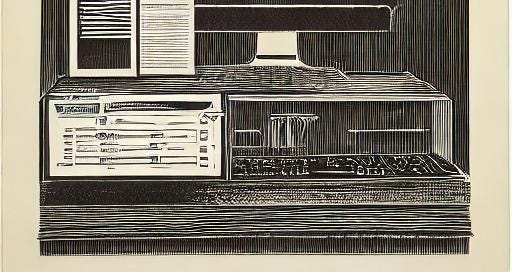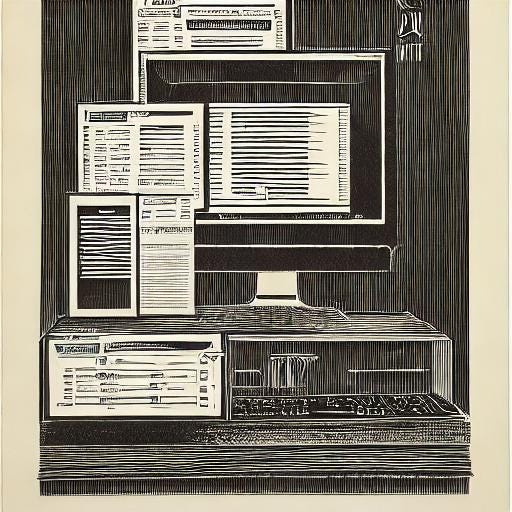Good form for online forms
How to get the basics right in order to get the most out of online forms.
Sometimes you just need to know what people think, and what better way than a quick online form to capture the views of the people?
Online forms are a relatively straightforward way of posing questions in a number of formats. Whilst not exclusively for use in a digital learning context, the digital nature of online forms lend themselves well to audiences who might already be online or using digital technology.
Of course online forms aren’t always the answer, but this article will assume you’ve already made the choice to use this method.
A poorly designed form or badly written questions can hamper the process or lead to unclear sets of results - not to mention becoming a barrier to people completing the form. If this sort of thing is a big part of your role it is worth considering some training in survey design and analytics. But sometimes we all need to be able to produce a quick survey that will give us what we need, when we don’t have the resources to spend a long time or to seek the advice of experts.
Do the groundwork
Before you start thinking about what the survey looks like, or how you might analyse the answers, the first thing to do is ask yourself the following questions.
What do I want to find out with this form?
Who is going to answer the questions?
How is that group of people going to find and then access the form?
When am I expecting them to fill in their answers?
Who else will need to see the answers (or summaries of the answers), and what are their needs?
It is important to critically understand these questions, and the more detail you can provide the better informed you can be about designing the best experience for your respondents.
For example…
I want to know whether visitors to our website found it easy to get the information they wanted. They will be be prompted by a pop-up with a link, and they will answer the questions when they have finished on our website. This is for use internally so we can make any improvements to the website.
Or…
I want to know what sort of people engaged with a digital experience in a gallery, how it made them feel and what they thought of the activity and the setting. Facilitators will highlight postcards and posters with QR codes directing people to the survey, for respondents to complete on their mobile phones over a cup of tea or coffee afterwards. Information is also required by our funder, so we can monitor usage and impact against our targets.
If you find that responses to this early set of questions become more complicated, this might be a sign that one survey won’t be enough. You may need a couple of surveys aimed at specific audiences or for use in specific circumstances, or you may need to combine a straightforward online form with other evaluation methods, such as focus groups, interviews or other in-person interventions.
Find out who is responding
Most of the time it is useful to gather some data on what sort of people are responding to your survey, so you may want to include some demographic questions. This can help you keep track of your sampling, but only include questions that will provide information that will actually be used.
If you do need to ask demographic questions to satisfy the requirements of a funder or for organisational KPIs, then ensure you follow the guidance provided so that you ask the right questions and give the right options for responses - preset categories (e.g. those used in Census questions) can help give you something comparable.
Collecting demographic data should be done with care as the questions can be sensitive, and there may be concerns about being able to identify individuals based on their responses. Data protection laws also demand diligence over how and where personal data is stored and with whom it is shared. Ensure you have a compliant Privacy Notice, and link this to your organisational policies.
This set of articles from the Office for National Statistics outlines some of the issues with working with demographic data: https://www.ons.gov.uk/methodology/classificationsandstandards/measuringequality
Other basics
The following simple steps can also ensure that you get the most from the process:
Branding
Make sure you have a logo on your survey, and that the text links back to your website and your organisation’s Privacy Notice on your website. Try to provide an email address contact, as this can also be reassuring.
Nobody likes a survey
People don’t really like surveys, but incentives like prizes or a discount do work. People also don’t like spending a long time answering lots of questions, especially if its on a phone without a proper keyboard. You won’t like spending your time trying to analyse the responses to a survey that was too long. Keep your survey as short as you possibly can. Knowing what to keep and what to cull comes with experience, but is easier if you are clear about the audience and the purpose of the survey from the outset.
Since most survey platforms won’t store half-completed surveys, design in a way that will help people reach the end. Some people like to put the answers that require most energy at the start and leave easier demographic ‘tick-box’ questions to the end. A percentage completion bar shows how far through people are and ‘finish later’ tools enable people to come back to it.
Use open questions wisely
Multiple choice questions giving ‘quantitative’ results are quicker to answer, and easier to analyse and should make up the majority of your survey. Open questions giving ‘qualitative’ results can be useful, but take more time for respondents and for you to analyse. It is important to get this balance right, and open questions need to be very carefully framed and worded so they are not leading. Also, consider in advance how you will analyse and present responses from open questions.
Test, test, test…
Always test run your survey, once yourself to test for logic and typos, then ask a few trusted colleagues or peers who will offer a different perspective. The more diverse your group of test subjects, the more useful their feedback will be. Listen to their feedback and remember to delete their responses before the live results come in.
Sometimes the biggest value is in comparing sets of respondents
When looking at the results, it is relatively easy to look at individual questions in isolation. However, also look at responses based on subsets of respondents. For digital audiences, you may filter responses according to how people access a digital resource (e.g. on a laptop, tablet, or mobile). You can also filter to create subsets based on other characteristics or behaviours, and this helps to understand the nuances of your respondents rather than taking all of your respondents as a single cohort.
Learn by doing
Getting the most from online forms can take time and experience, and even those who do this regularly have their own individual preferences and ideas. Take time to reflect after you’ve finished a survey and see what you can take away from the process to make sure it is better for you and your audiences next time. More tips and info are available from the Open University: https://help.open.ac.uk/postgraduate-study-skills/using-a-questionnaire.
Leave a comment and let us know some of your insights in using online forms.