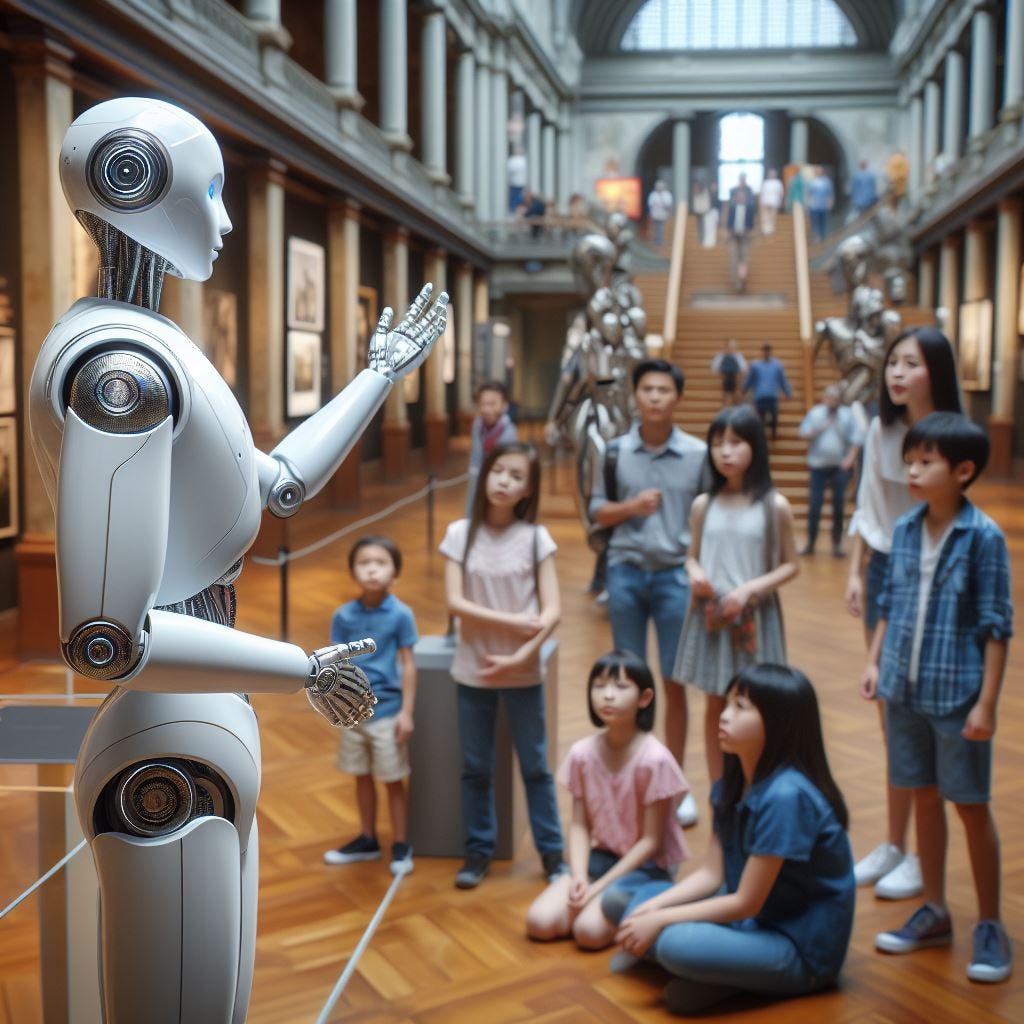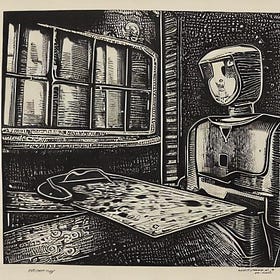AI for the cash strapped and time poor
How can heritage educators harness AI tools to save time today so they can create the exciting new learning experiences of tomorrow?
We stand at the brink of an Artificial Intelligence (AI) revolution in crafting bold and engaging learning experiences for our visitors.
With the expanding role of AI in organising collections and its advanced machine and neural learning abilities, exciting new ways to engage our visitors through digital learning are rapidly becoming reality. We’re already witnessing the use of AI in museums, galleries and archives in personalised tours, exhibition chatbots, and free-roaming robots - like Pepper, used by the Smithsonian - ready to share insights about collections with visitors. In addition, the fusion of AI with technologies such as VR and AR is ushering in an era of breath-taking immersive learning experiences, like the highly acclaimed Van Gogh: The Immersive Experience.
And this is just the beginning.
In our excitement it’s easy to be distracted from day-to-day reality where we frequently find ourselves cash strapped and time poor. Where innovative ideas for engaging audiences with our collections often suffer from those 3 terrible fates:
lack of time
lack of funding
lack of staff
Against such a backdrop, the gap between aspiration and reality can sometimes seem overwhelming. What, then, can be done to help? How can those working in heritage learning - frequently expected to be a jack of all trades - free up time to start planning their own exciting new digital projects?
The answer is… to use AI.
Below are some suggestions for how we might use AI to help us with daily tasks authentically and on a tight budget, to give us back time to spend on those innovative and impactful ideas.
#1 Administration
Desk-based tasks can take a significant chunk out of our time, whether its responding to emails or completing those vitally important funding bids. By using AI as an assistant we can give our personal input and also cut down the time we need to spend.
Use AI to…
Create email templates. Provide the AI with basic outlines, example text and guidance on tone.
Write long hand. Provide the AI with bullet point summaries or notes you have made and ask it to create something from, or expand on, these.
Act as your editor. Ask the AI to revise and refine text you have written for length, tone or phrasing.
#2 Ideas and planning
We aim to create inspiring learning experiences with our sites and collections through digital technologies, but often we work alone or in specialised areas, and it can be tough without colleagues to exchange ideas with; AI can provide some relief.
Use AI to…
Research around topics and spark ideas. Ask the AI for ideas for activities, or approaches to a subject, and use these to augment your own.
Create session or activity plans based on your ideas, requirements and timescales. You can review and refine the AI output using additional prompts.
#3 Learning materials
Resources for learning sessions or exhibitions can take a lot of time and money to create. For departments on a tight budget, it often falls to the creativity of the education officer to produce these.
Use AI to…
Co-write your activity packs, instructions, or explainers. Provide the AI with the required length, an outline of the activity or subject, and the reading /school age.
Create character profiles, or write stories. Provide information about people or objects from your collection and ask the AI to produce a digital output based on these.
Create images to add context and dimension to your collection stories. Ask the AI to generate images based on details of people or events you describe.
#4 Marketing
Getting ourselves and our learning programmes ‘out there' is fundamental to our success. If we don’t have access to a marketing team or copy writers, AI affords us a helping hand.
Use AI to…
Create descriptions or digital designs for programmes, workshops or events, based on plans or learning materials.
Experiment with writing styles. Ask the AI to rewrite copy you've created so that's it's more persuasive, less formal, or uses simpler language.
Repurpose existing content for multiple contexts. Ask the AI to re-write text you create for different audiences, such as a blog, a series of tweets, or an article for a publication on your website.

Do it for free
While there are many apps you can pay for, the ones listed below can be used for free to do all the things suggested above at the time of publication.
For text:
Copilot, through the web, Microsoft Edge, or Copilot apps.
For text and designs:
For images:
The apps listed here are not endorsed by DLNET. Some daily usage limits do apply (marked with an asterisk) but these are not so limited as to cause an issue.
Using AI ethically
We all want to ensure that we are using AI in an ethical way. While not an exhaustive list, some things to consider when using AI for the purposes covered in this blog:
AI should help, not replace, professionals in tasks like copywriting or design, but it can lighten the load for learning officers when budgets are tight.
When using AI for art or illustrations, be cautious about copyright issues, especially if it might mimic the style of living artists or copyrighted works.
Be mindful of your data privacy when opting for free AI tools over paid versions. Additionally, recognise that generated images may not be owned by you and similar images can be produced by others using similar prompts.
Where we use AI we should acknowledge this appropriately when integrated into educational materials or experiences.
References:
AI In Museums: Reflections, Perspectives and Applications (Thiel, S and Bernhardt, J.C., 2024)
Artificial Intelligence (AI) and Museums (BC Museums Association, 2023)
ChatGPT (Openai.com, 2024)
‘How Are Museums Using Artificial Intelligence, And Is AI The Future Of Museums?’ (Museum Next, 2023)
Publication on artificial intelligence in museums (NEMO, 2024)
‘Smithsonian Launches Pilot Programme of “Pepper” Robots’ (Smithsonian, 2018)
Declaration on the use of AI in this article:
The AI ChatGPT was used as an editor in this article and was asked by the author to suggest ways to reduce the length and formality of the introductory paragraph, and similarly in the section ‘Using AI Ethically’.
The Bing Image Creator (Copilot) was used to create the first and last images used in the article. The last image was then processed by the Microsoft Designer AI.
If you enjoyed this article, join us online for this free event, this Thursday, 9 May 2024 at 1.00pm:
Network and Nourish: Practical experience of AI
The Digital Learning Network (DLNET) is thrilled to announced the first of our new-format event series; Network and Nourish! Network and Nourish are informal lunchtime events hosted by DLNET where we get together online to chat around a topic whilst eating lunch! This 30 to 40 minute slot isn’t filled with formal talks, but is a safe space where we can c…